Aesthetic Online Clocks: Crafting a Visually Pleasing Time Display for Your Space
You've spent hours choosing the perfect wallpaper and arranging your desktop icons. But what about your clock? Is it still stuck in the default, boring look? How do you make an online clock look aesthetic? In today's world, where our digital spaces are extensions of our personalities, a generic clock just doesn't cut it. This guide will introduce you to the world of the aesthetic online clock, a tool that's as much about style as it is about time. We'll provide you with the inspiration and step-by-step instructions to create a stunning, visually pleasing clock that turns your screen into a personalized work of art.
The Core Elements of an Aesthetic Digital Clock
Creating a beautiful clock isn't about luck; it's about understanding the key design elements. When you master these, you can craft a display that achieves perfect visual harmony.
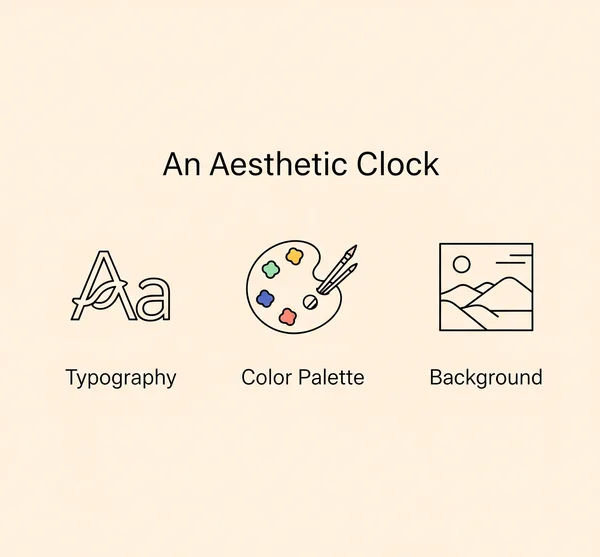
Choosing a Harmonious Color Palette
Color is the foundation of your clock's mood. A soft, pastel palette can create a calm and relaxing vibe, while a high-contrast, neon palette can feel energetic and futuristic. The key is to choose colors that not only look good together but also complement your overall desktop theme.
The Power of Typography: Selecting the Right Font
The font you choose is your clock's voice. A thin, minimalist sans-serif font whispers elegance, while a bold, retro font shouts nostalgia. Good typography is crucial for a stylish digital clock; it should be both beautiful and legible.
The Impact of a Perfect Background Image
The background sets the stage. A simple, solid color can be powerful, but a custom background image unlocks endless possibilities. A serene landscape, an abstract gradient, a personal photo, or a cool pattern can completely transform your cool clock display.
Inspiring Clock Design Ideas for Every Vibe
Where can I find cool clock design ideas? Right here. Let's explore some popular aesthetics you can create with a flexible online clock.
For the Minimalist: Clean, Calm, and Uncluttered
This style is all about "less is more."
- Palette: Monochromatic (white, black, grays) or soft, muted tones.
- Font: A clean, lightweight sans-serif font.
- Background: A solid, dark color or a very subtle, high-quality texture.
- Result: A minimalist clock that is elegant, easy to read, and free of distractions.

For the Gamer: Neon, Glitch, and Cyberpunk Styles
Channel your inner cyberpunk with a high-tech look.
- Palette: Bright, glowing neons like electric blue, hot pink, and lime green against a black background.
- Font: A blocky, pixelated, or futuristic "tech" font.
- Background: A dark cityscape, a glitch-art pattern, or a circuit board design.
For the Student: Cozy, Lofi, and Motivational Setups
Create the perfect cozy desk setup for late-night study sessions.
- Palette: Warm, earthy tones like beige, terracotta, and olive green.
- Font: A soft, rounded sans-serif or a classic serif font for a "dark academia" feel.
- Background: An image of a rainy window, a library, or a motivational quote.
For the Dreamer: Vaporwave and Retro-Futuristic Displays
Dive into nostalgia with a vaporwave clock.
- Palette: Pinks, purples, and teals, often in a gradient.
- Font: A retro 80s or 90s style font.
- Background: Classic vaporwave visuals like Roman busts, palm trees, or retro computer grids.

How to Create Your Own Stylish Digital Clock
Feeling inspired? Here’s how to bring your vision to life using a powerful desktop customization tool.
Step 1: Define Your Desired Mood or Theme
Before you touch any settings, decide on the feeling you want to evoke. Is it calm and focused? Energetic and creative? Nostalgic and dreamy? Your mood will guide all your design choices.
Step 2: Select Your Background and Colors
Start with the largest element: the background. Choose a solid color or upload a custom image. Then, select a harmonious color palette for your clock's text that contrasts well with your chosen background for readability.
Step 3: Choose a Font That Complements Your Style
Browse through the available fonts. Find one that aligns with the theme you defined in Step 1. Remember, the right typography can make or break your aesthetic.
Step 4: Fine-Tune Size and Position for a Balanced Look
Adjust the clock's size. Do you want it to be a subtle accent or a bold centerpiece? While you can't always change the position on the screen, getting the size right is crucial for a balanced look.
Matching Your Clock to Your Overall Desktop Customization
An aesthetic online clock truly shines when it feels like a natural part of your entire digital environment.
Syncing Clock Colors with Your Wallpaper
For a professional look, use a color picker tool to pull exact color codes from your wallpaper and apply them to your clock's font. This creates a seamless and intentional design.
Creating a Cohesive Theme with Icons and Widgets
Think bigger than just the clock. Match your clock's style to your desktop icons, folders, and other widgets. This level of detail is what separates a good-looking desktop from a stunning one.

Using Your Clock as a Central Art Piece
Don't be afraid to make your stylish digital clock the star of the show. With a beautiful background and a bold design, your clock can function as a dynamic piece of digital art, a central art piece that changes with every passing minute.
Your Screen, Your Sanctuary: Design it Your Way
Your screen is a space where you spend hours every day. It should be a place that inspires you, calms you, and reflects who you are. A simple clock is a small detail, but transforming it into a piece of art can make a huge difference in your daily digital experience. You have all the tools you need to become a desktop designer.
Feeling inspired? It's your turn to create. Head over to our online clock and bring your aesthetic vision to life!
Your Aesthetic Clock Questions Answered
-
How do you make an online clock look aesthetic? The key is cohesion. Start by choosing a theme or mood (e.g., minimalist, retro, cozy). Then, select a harmonious color palette, a complementary font, and a high-quality background image that all work together to support that theme.
-
What is the most aesthetic font for a clock? This is subjective, but some popular choices include clean sans-serif fonts like Lato or Helvetica for a minimalist look, or a retro font like VCR OSD Mono for a vaporwave style. The "most aesthetic" font is the one that best fits your desired style.
-
Can I use my own photo for an aesthetic clock background? Yes! The best tools allow you to upload your own images. A personal photo, a piece of art you love, or a beautiful landscape can make for a truly unique and aesthetic online clock. Just make sure your clock text is still readable over the image.
-
Where can I find cool clock design ideas? Pinterest and Instagram are great resources. Search for terms like "desktop setup," "aesthetic desktop," or "desk inspo." You can also look at design communities like Behance for inspiration on color palettes and typography.
-
What is the best free aesthetic online clock? The best option is a tool that gives you maximum creative freedom. A truly great aesthetic clock tool offers extensive customization options for fonts, colors, and, most importantly, allows you to upload your own custom backgrounds to achieve any look you can imagine.