Online Digital Clock: 10 Aesthetic Desktop Themes & Custom Settings
Your digital workspace is key to your productivity, and every detail, including your clock, plays a role. Tired of a generic, uninspired time display? It's time to personalize your screen with an aesthetic desktop clock that reflects your style. We're about to show you how our online clock tool makes it incredibly simple.
This guide explores why a custom clock can boost productivity and unveils 10 ready-to-use themes you can set up in seconds. Your perfect clock is just a few clicks away when you start designing now.
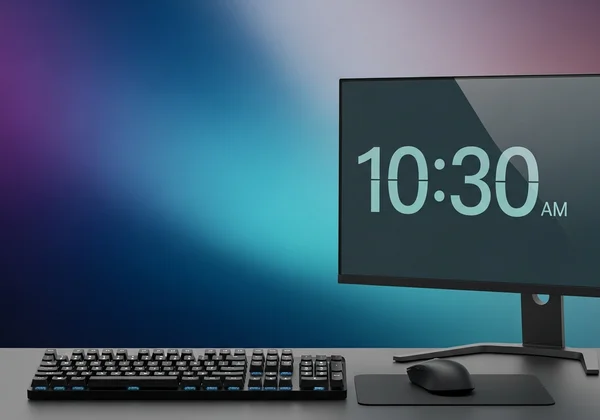
Why Your Aesthetic Desktop Clock Matters for Productivity
A clock is more than a utility; it’s a piece of digital furniture that can impact your workflow. When you intentionally design your digital environment, you're optimizing for performance. A customizable clock can be a secret productivity weapon.
The Psychology of a Well-Designed Digital Workspace
Just as a clean room helps focus, a well-designed screen reduces cognitive friction—the mental strain from a cluttered or jarring desktop. An aesthetic desktop clock contributes to this harmony. Matching your clock's font, color, and style to your wallpaper creates a cohesive visual experience. This signals a controlled, purposeful space to your brain, improving concentration and mood.
How Customizable Online Clocks Enhance Focus
Customization is more than just aesthetics. A tool like our digital clock lets you tailor your time display to enhance focus. A high-contrast theme improves readability and reduces eye strain, while a minimalist design eliminates visual noise. The full-screen clock option is perfect for presentations or focused work blocks like the Pomodoro Technique. This personalization makes your clock an active contributor to your focus.
Unveiling 10 Custom Clock Themes for Every Style
Here are 10 distinct themes we've designed using the powerful tools on our website. Each includes a description and suggested settings you can apply instantly.
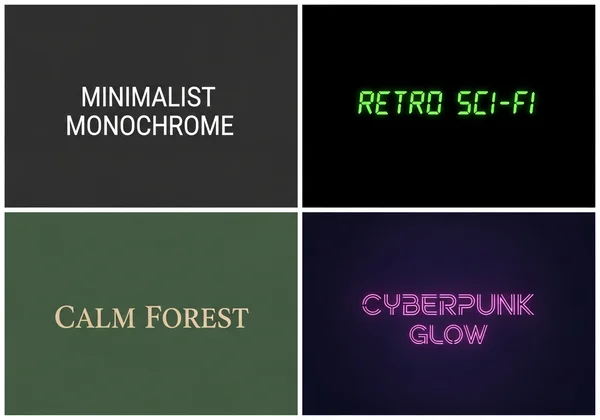
Minimalist Monochrome: The Clean & Modern Online Digital Clock
This theme offers clarity and sophistication by stripping away distractions. It's perfect for professional settings and decluttered desktops.
- Font: Roboto
- Text Color:
#FFFFFF(White) - Background Color:
#1C1C1E(Near Black)
Retro Sci-Fi: A Nostalgic Online Clock Design
Step into a vintage vision of the future with a classic digital font and vibrant green glow, evoking 80s computer terminals.
- Font: Orbitron
- Text Color:
#39FF14(Neon Green) - Background Color:
#000000(Black)
Calm Forest: Earthy Tones for a Serene Time Display
Bring tranquility to your screen with soft, earthy tones. This theme creates a calming presence, ideal for fostering a peaceful work environment.
- Font: Lora
- Text Color:
#F5F5DC(Beige) - Background Color:
#3A5F0B(Forest Green)
Electric Blue: Vibrant and Energizing Desktop Clock
This high-energy theme pairs a bold, modern font with a striking electric blue, designed to be eye-catching and motivating.
- Font: Oswald
- Text Color:
#00FFFF(Cyan/Aqua) - Background Color:
#00008B(Dark Blue)
Golden Hour: Warm & Sophisticated Digital Time
Capture the inviting glow of sunset. This elegant theme combines a sophisticated serif font with rich gold and deep brown for a look of luxury.
- Font: Playfair Display
- Text Color:
#FFD700(Gold) - Background Color:
#4D2D00(Dark Brown)
Dark Mode Pro: Sleek and Eye-Friendly Aesthetic
Optimized for low-light conditions, this theme uses muted gray text on a pure black background to minimize eye strain while maintaining readability.
- Font: Source Code Pro
- Text Color:
#A9A9A9(Dark Gray) - Background Color:
#000000(Black)
Pastel Dreams: Soft Hues for Gentle Timekeeping
Light and airy, this theme uses soft pastel colors to create a dreamy and whimsical feel without being overwhelming.
- Font: Quicksand
- Text Color:
#6A5ACD(Slate Blue) - Background Color:
#FFDAB9(Peach Puff)
High Contrast: Sharp & Readable Online Clock
Built for accessibility and clarity, the sharp contrast between pure white text and a black background makes the time instantly legible.
- Font: Arial Black
- Text Color:
#FFFFFF(White) - Background Color:
#000000(Black)
Cyberpunk Glow: Bold and Futuristic Digital Clock
Dive into a high-tech future with a futuristic font and a vibrant magenta glow. This theme is bold, edgy, and full of energy.
- Font: Audiowide
- Text Color:
#FF00FF(Magenta) - Background Color:
#1A1A2E(Dark Purple/Blue)
Classic Analog Touch: A Switchable Clock Display Option
This isn't just a theme but a feature highlight. With any design, click the "Analog" button on the customizable clock to instantly switch to a traditional clock face that retains your color scheme. It's the ultimate blend of modern tech and classic design.
Your Guide to Crafting Unique Online Clock Designs
The best part about our customizable clock platform is that you are the designer. The themes above are just starting points. Our intuitive toolbar puts all the creative power at your fingertips to build a clock that is uniquely yours.
Step-by-Step: How to Change Clock Font and Color Online
Creating your masterpiece is a simple, three-step process. First, navigate to the our online digital clock homepage. You’ll see the clock and a floating toolbar at the top.
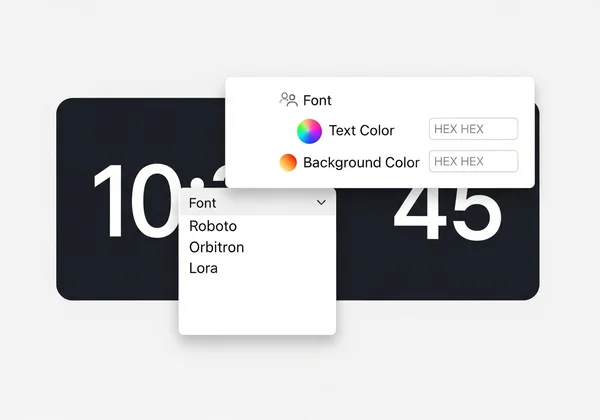
- Choose Your Font: Click on the font name (e.g., "Roboto") in the toolbar. A dropdown menu will appear with a wide selection of fonts. Click one to see the clock update in real time.
- Select Text Color: Click the circle icon next to "Text." This will open a color picker. You can choose from presets, use the slider, or enter a specific HEX code.
- Set Background Color: Similarly, click the circle icon next to "Background" to open the color picker for the clock's background. Experiment until you find a combination you love.
Mastering Backgrounds and Time Formats (12H/24H)
Beyond fonts and colors, true mastery comes from fine-tuning the details. The integrated control panel on our realtime clock gives you complete control.
You can easily switch between 12-hour and 24-hour time formats with a single click. Use the + and - buttons to resize the clock, making it as large or as small as you need. The full-screen button is perfect for creating a distraction-free time display.
Beyond the Default: Elevate Your Experience
Your desktop is a reflection of you. A default clock is a missed opportunity for personalization and optimization. With a highly customizable clock, you can craft a more focused and inspiring experience. We've shown you the possibilities; now it's your turn to experiment with fonts and colors to build the perfect timepiece for your digital life.
Transform your screen today. Visit our online clock and start designing your custom aesthetic desktop clock!
The Takeaway
How do I customize my online clock's font and color?
Customizing is easy! Simply go to the our online clock homepage. On the floating toolbar at the top, you'll find options for "Font," "Text" color, and "Background" color. Click on any of them to open a menu of choices and see your clock update instantly.
Can I switch between digital and analog clock views with these themes?
Yes, absolutely! Our most unique feature is the ability to switch views. After you've set up your custom colors and font, just click the "Analog" button in the toolbar. You'll get a beautiful analog clock online that inherits your chosen aesthetic.
Will my custom clock settings be saved when I revisit the site?
To make your experience seamless, our clock website uses browser cookies to remember your last-used settings. When you revisit the site from the same browser, your custom theme should load automatically.
Is this the most accurate online clock for customization?
We pride ourselves on providing both deep customization and exceptional accuracy. Our clock syncs with atomic time servers, ensuring the time you see is precise. This makes our accurate clock the perfect tool for users who need both aesthetic control and reliable performance.