Online Digital Clock for Remote Teams: Stay Synchronized and Productive
Are you struggling to manage time effectively with your remote teams? The challenges of coordinating schedules, respecting varying work hours, and avoiding missed deadlines are amplified when team members are scattered across different time zones. An online meeting can quickly turn into a scheduling nightmare when trying to find a time that works for everyone. Discover how an online digital clock can be the simple yet powerful solution to keep your remote team synchronized, boost productivity, and foster a sense of connection despite the distance. Click here to try our online digital clock and see how it can transform your team's workflow!
Why Accurate Timekeeping Matters for Remote Collaboration
In the age of remote work, accurate time is more than just knowing the hour; it's the foundation for successful collaboration and seamless operations. Effective time synchronization is crucial for building trust, promoting accountability, and ensuring that everyone is working towards the same goals. Without a shared understanding of time, remote teams can face:
- Missed deadlines due to confusion about time zones
- Confusion over meeting time, leading to wasted time and frustration
- Difficulty coordinating tasks, resulting in delays and errors
- Reduced efficiency and overall productivity
- Frustrated team members who feel disconnected and unsupported
These challenges ultimately lead to decreased efficiency and frustrated team members. But what if there was a way to eliminate these issues and ensure that everyone is on the same page, no matter where they are in the world? This not only improves workflow but also contributes to a healthier and more positive team dynamic.
Introducing the Online Digital Clock: A Simple Solution
An online digital clock offers a straightforward and accessible way to visualize and manage time for remote teams. By providing a centralized point of reference for time, an online digital clock simplifies the complexities of remote collaboration and enhances team cohesion. Unlike traditional methods, our online digital clock provides:
- Accessibility: View the time from any device with an internet connection. No need for special software or complicated setups!
- Customization: Adjust the appearance to suit your preferences, creating a timekeeping experience that is both functional and aesthetically pleasing.
- Real-time Updates: Ensure everyone sees the same, accurate time, eliminating any potential discrepancies.
By centralizing timekeeping in an easy-to-use online tool, you can bridge the gap between time zones and foster a more cohesive and productive work environment. It is more than just displaying the time; it's about promoting transparency, improving communication, and fostering a sense of shared purpose.
Key Features of an Effective Online Digital Clock for Remote Teams
To truly enhance your remote team's productivity, an online digital clock should offer the following features:
-
Multiple Time Zones:
- Display different time zones simultaneously, making it easy to coordinate with global team members.
- Avoid confusion by seeing everyone's local time at a glance.
-
Customizable Interface:
- Adjust the clock's appearance to match your team's brand or aesthetic preferences.
- Choose from different fonts, colors, and formats.
-
Alarms and Reminders:
-
Set reminders for important deadlines, meetings, and tasks.
-
Ensure that everyone is aware of critical events, regardless of their location.
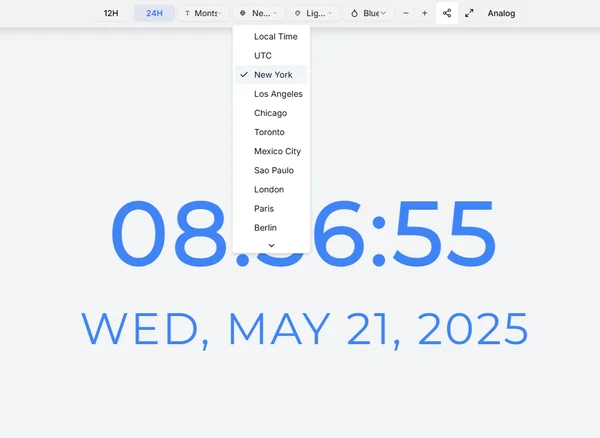
-
Case Studies: How Remote Teams Are Using Digital Clocks to Boost Productivity
Here are some examples of how remote teams are leveraging online digital clocks to improve their productivity:
- Marketing Agency: A marketing agency with teams in New York and London uses our online digital clock to schedule client calls and ensure timely project delivery. They have seen a 20% increase in on-time project completion.
- Software Development Company: A software development company with team members across the US sets alarms for daily stand-up meetings and tracks progress on critical tasks. Their meeting attendance rate has increased by 30% since implementing our clock.
- Customer Support Team: A customer support team with agents in different time zones uses the online digital clock to coordinate shift changes and ensure 24/7 coverage. They have reduced customer wait times by 15%.
These are just a few examples of how our online digital clock can revolutionize the way remote teams operate.
Tips and Best Practices for Implementing a Digital Clock in Your Remote Workflow
To make the most of your online digital clock, consider the following best practices:
-
Establish Clear Time Zones: Ensure that all team members are aware of their local time zones and the time zones of their colleagues. This helps to eliminate confusion and ensures that everyone is on the same page.
-
Use a Time Zone Converter: Use a timezone converter to quickly calculate the time difference between locations. This can be especially helpful when scheduling meetings or setting deadlines.
-
Schedule Meetings Carefully: When scheduling meetings, choose times that are convenient for the majority of team members. Consider using a meeting scheduler to find the best time for everyone.
-
Communicate Deadlines Clearly: Always communicate deadlines in a specific time zone to avoid confusion. Be sure to specify the time zone when setting deadlines.
-
Integrate with Other Tools: Integrate your online digital clock with other collaboration tools, such as calendar apps and project management software. This can help to streamline your workflow and ensure that everyone is aware of upcoming deadlines and events.

Common Questions About Using Online Digital Clocks for Remote Teams
- How can an online digital clock help with team communication? An online digital clock ensures that everyone is on the same page regarding time, reducing the risk of miscommunication and scheduling conflicts. Try our free online clock and see how it helps.
- Is it possible to display multiple time zones on one screen? Yes, a good online digital clock should allow you to display multiple time zones simultaneously, making it easy to coordinate with global teams.
- Can I customize the appearance of the custom digital clock? Absolutely! Our online digital clock allows you to customize the appearance to match your team's brand or aesthetic preferences.
- What are the benefits of using an online clock with seconds? For tasks requiring precision, an online clock with seconds can be invaluable. It allows you to track time accurately and ensure that tasks are completed on time.
Embrace the Power of Time Synchronization for Remote Team Success
An online digital clock is an essential tool for any remote team looking to improve time synchronization, increase productivity, and foster a more connected and collaborative work environment. By providing a clear, accessible, and customizable timekeeping solution, you can eliminate confusion, reduce scheduling conflicts, and empower your team to achieve its goals more efficiently. Don't let time zone differences hinder your team's success. Start your journey to a more synchronized and productive remote team today! Visit online digital clock now!