Switch Digital & Analog Clock Views on DigitalClock.org
Unlock the full potential of DigitalClock, your premier online digital clock solution. Discover how easily you can switch between modern digital clock and classic analog clock online views, transforming your timekeeping experience to suit any preference or purpose. Can I switch a digital clock to an analog view on our platform? Absolutely! Our platform is engineered for seamless versatility, providing you with a high-precision, realtime clock that adapts to your unique needs. Get ready to master time with unparalleled flexibility and experience our seamless features today. You can effortlessly manage your display options and enhance your productivity with a visit to our homepage, where accurate timekeeping awaits.

Effortless Switching: Your Guide to DigitalClock's View Options
Our platform stands out by offering a unique and intuitive way to customize your time display. Beyond merely offering an accurate clock, our platform empowers you with the freedom to choose how you visualize time. Whether you prefer the crisp numbers of a digital display or the timeless elegance of sweeping hands, the power is at your fingertips. This switchable clock display feature ensures that your online time tool is always perfectly aligned with your current activity or aesthetic preference.
Step-by-Step: From Digital Precision to Classic Analog
Switching between digital and analog clock online views on this website is incredibly straightforward. Upon visiting our website, you’ll immediately see a precise digital time synchronized with atomic time servers. To change this display:
- Locate the Control Panel: Look for the floating toolbar, typically positioned at the top of your screen. This integrated panel houses all essential customization options.
- Find the View Toggle: Within this toolbar, you'll see an icon that allows you to switch digital to analog view. It's clearly labeled or intuitively designed to represent both clock types. A single click is all it takes.
- Instant Transformation: Watch as your online digital clock fluidly transitions into a classic online analog clock, or vice versa. The change is instant, maintaining the same high precision regardless of your chosen format.
This effortless switching ensures that you can adapt your time display on the fly, without any complicated menus or reloads.
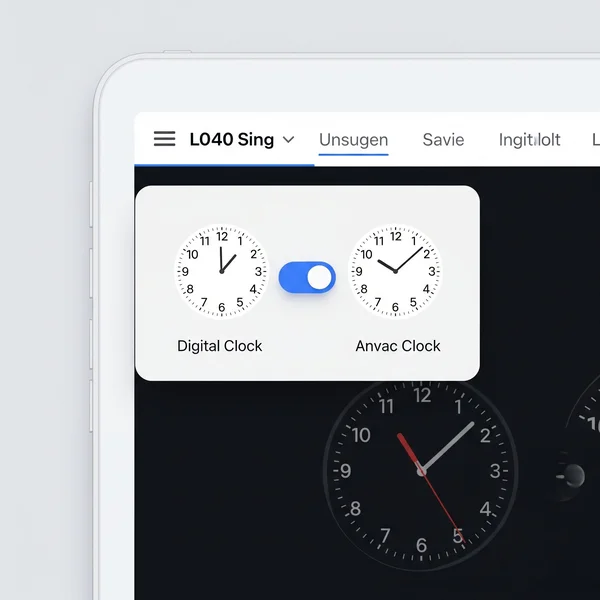
Understanding the Control Panel: Locating the View Toggle
The beauty of our online clock lies in its highly integrated and user-friendly control panel. Designed for efficiency, this toolbar brings all critical functions into one accessible location. The view toggle is a prominent feature, ensuring that even first-time users can easily navigate to their preferred clock style. Beyond just switching between a digital clock and an analog clock online, this panel also allows for other vital adjustments, enhancing your overall experience. It's truly a central hub for all your precise timekeeping needs. Explore the full range of customization by checking out our features.
Digital vs. Analog: Choosing the Right Clock View for You
The choice between a digital clock and an analog clock online often comes down to personal preference and specific use cases. The platform offers both, allowing you to optimize your display for maximum clarity or a more intuitive understanding of time flow. Understanding the distinct advantages of each view can help you make the most of this versatile tool.
The Clarity of Digital: When Numbers Work Best
A digital clock provides instant, unequivocal time. For scenarios demanding absolute precision, such as timing experiments, adhering to strict meeting schedules, or performing quick checks, the digital format excels. It offers a clear display of hours, minutes, and seconds, often including AM/PM indicators for 12-hour formats. This numerical clarity is particularly beneficial for professionals like Elena, the global project manager, who needs to quickly verify exact times across multiple time zones. The digital precision ensures there's no room for misinterpretation, making it ideal for tasks where every second counts. Its straightforward nature makes it a perfect realtime clock for productivity.
The Timeless Appeal of Analog: For Visual Time Tracking
Conversely, an analog clock online offers a visual representation of time's progression. The sweep of the second hand and the relative positions of the hour and minute hands provide an intuitive sense of how much time has passed or how much time remains. This is particularly useful for teaching or understanding time management concepts, as highlighted by Professor Thompson's need for a classroom clock. For visual thinkers, designers like Leo seeking an aesthetic desktop clock, or those who prefer a traditional look, the timeless appeal of an analog display is unmatched. It helps in visual time tracking, allowing for a quick, holistic glance at the current hour within the context of a 60-minute cycle.

Customizing Your Switched Clock for Optimal Display
Beyond the ability to switch digital & analog clock views, this tool provides extensive customization options that allow you to tailor your chosen display to perfection. This makes it a truly customizable clock that integrates seamlessly into any environment, from a professional workstation to a dynamic classroom setting. Our goal is to ensure your online time tool is not just accurate, but also visually appealing and perfectly suited to your requirements.
Adjusting Font, Colors, and Background for Both Modes
Whether you're using the online digital clock or the analog clock online, the customization toolbar empowers you to personalize every visual detail. You can:
- Change Font Style: Choose a font that enhances readability or matches your personal aesthetic.
- Select Text and Hand Colors: Pick colors that stand out against your chosen background or blend harmoniously with your existing setup.
- Customize Background: Opt for a solid color that complements your desktop theme, making your realtime clock truly unique.
These options ensure that your customizable clock fits your preferences, whether you prioritize a minimalist look or a vibrant display. This flexibility is crucial for users like Leo, the design enthusiast, who wants his aesthetic desktop clock to be a seamless part of his curated digital workspace.
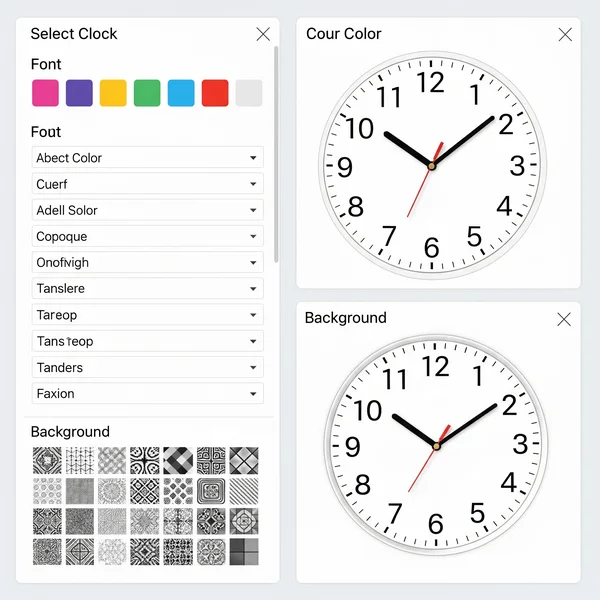
Maximizing Your Chosen View: Full-Screen Immersion
For presentations, lectures, or simply creating an immersive time display, our platform offers a powerful fullscreen digital clock (or analog, once switched) mode. With a single click of the maximize icon, your chosen clock view expands to fill your entire screen, eliminating distractions. This feature is invaluable for Professor Thompson, who needs a large display clock for presentation in his lecture hall, ensuring students in the back row can easily read the time. The full-screen immersion enhances focus and visibility, turning your browser into a dedicated, highly accurate time display. Experience this feature for yourself and transform your time-telling.
Real-World Applications: Where Dual Views Shine Brightest
The versatile switchable clock display of our tool makes it an indispensable tool for a variety of real-world applications. Its ability to serve different needs with precision and adaptability is what truly sets it apart as an accurate clock for diverse users.
Enhancing Classroom Learning with Dynamic Time Displays
For educators like Professor Thompson, having the option to switch digital & analog clock views is a game-changer. The fullscreen digital clock provides clear, undeniable timing for exams and structured activities. However, when explaining concepts of time, duration, or time management, switching to the online analog clock offers a visual aid that helps students intuitively grasp these abstract ideas. This dynamic approach to classroom learning not only helps maintain a strict schedule but also enriches the educational experience, making abstract time concepts more concrete and understandable for students.

Designing Your Perfect Productivity or Desktop Aesthetic
For productivity enthusiasts and designers like Leo, DigitalClock is more than just an online digital clock; it's a canvas for creating the ideal digital environment. The extensive customization features, combined with the dual view options, allow for an unprecedented level of control over your desktop aesthetic. Whether you prefer a minimalist digital clock to blend into your wallpaper or a vibrant analog clock online to stand out, you can tailor every detail. This fusion of precision timekeeping and personal style helps in designing a focused and inspiring workspace, making time management a visually pleasing part of your routine. Elevate your workspace by trying our customization tools.
Ready to Experience Seamless Time Control?
You've seen how our platform delivers unparalleled accuracy, whether you prefer the crisp clarity of a digital clock or the intuitive flow of an analog clock online. With its seamless switchable clock display and deep customization, this tool is designed to meet the diverse needs of professionals, educators, and anyone who values precision.
Ready to transform how you track time? Visit DigitalClock.org today to experience the seamless switch, explore powerful customization options, and discover why it's the most reliable and versatile accurate online clock available. Join our community and share your unique clock designs—your perfect timekeeping experience awaits!
Frequently Asked Questions About Digital/Analog Clock Views
Can I switch a digital clock to an analog view on our website?
Yes, absolutely! Our platform offers a unique and user-friendly feature that allows you to effortlessly switch digital to analog view with a single click. Simply open the website, locate the intuitive control panel, and click the view toggle to transform your online digital clock into a classic analog clock online. This switchable clock display caters to all preferences, providing ultimate flexibility for your timekeeping needs. Discover this versatile feature now.
How do I customize my clock's font and color after switching views?
Customizing your clock's appearance on DigitalClock is simple, regardless of whether you're in digital or analog mode. Our comprehensive control panel, located at the top of the screen, provides options to adjust the font style, text color (for digital) or hand colors (for analog), and the background color. These features ensure you can create a truly customizable clock that perfectly matches your preferences and aesthetic. Explore all the personalization options by visiting our site.
Is the analog view as accurate as the digital view on our site?
Yes, both the digital and analog clock online views on our platform are equally accurate. Our platform explicitly states that it is synchronized with atomic time servers, ensuring unparalleled accuracy for all display modes. The seamless transition between digital and analog is purely a visual preference, without any compromise on the underlying realtime clock precision. You can rely on our tool for precise timekeeping, every second of every day. Check the precise time yourself.