World Time Zone Clock: Your Accurate Online Digital Clock Guide
Coordinating with teams across continents introduces a persistent headache: time zones. Missed meetings and confusing calculations can derail productivity, making a reliable world time zone clock essential. But what is the most accurate online clock to serve as your single source of truth?
This guide will walk you through the complexities of global timekeeping, from understanding key concepts to implementing a practical solution. We'll explore why precision matters and show you how to eliminate confusion for good. By the end, you'll be equipped to master global time and ensure your team is always perfectly synchronized. Stop guessing and start coordinating with confidence by using a precise time tool.
Understanding the World Time Zone Clock
A world time zone clock is more than just a display of different times; it's a strategic tool for any international operation. It provides an at-a-glance dashboard of the current time in multiple key locations, eliminating ambiguity and fostering seamless collaboration. For project managers, remote teams, and global enterprises, it is the foundation of efficient communication and operational harmony.

The High Cost of Time Zone Miscommunication
A simple miscalculation can have significant consequences. Scheduling a call for 9 AM PST without realizing it's midnight in Berlin leads to frustration and lost momentum. These small errors compound over time, resulting in missed deadlines, strained team relationships, and a tangible financial impact. Effective global team management depends on everyone operating from the same, unambiguous timeline. Without it, you are building your project on a foundation of temporal uncertainty.
How a Centralized Clock Creates a Single Source of Truth
Imagine a shared dashboard where every team member, from San Francisco to Singapore, sees the exact same, accurate time for all relevant zones. This is the power of a centralized online clock. It acts as a reliable time reference, ending debates over whose clock is correct and removing the burden of manual conversion. This single source of truth ensures that every deadline, meeting, and handover is scheduled with absolute clarity, fostering trust and efficiency across your entire team.
Why Atomic-Synced Accuracy is Non-Negotiable
For professional use, "close enough" isn't good enough. Your computer's local clock can drift, and many online clocks are surprisingly imprecise. True reliability comes from synchronization with atomic clocks, the most accurate timekeeping devices in the world. An atomic time standard ensures that your clock is precise to the nanosecond. This level of accuracy is non-negotiable for industries where timing is critical, such as finance, logistics, and international broadcasting, and it provides invaluable peace of mind for any professional.
Your Essential Time Zone Guide: UTC vs GMT Explained
To truly master global time, it's crucial to understand the standards that govern it. Two acronyms often cause confusion: GMT and UTC. While they are frequently used interchangeably, they have distinct origins and meanings. Understanding the difference is key to professional time management.
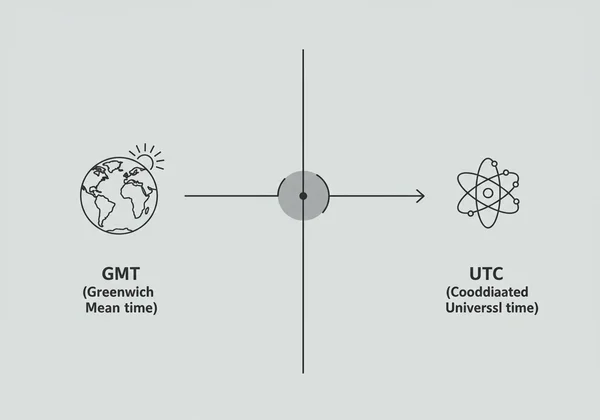
The Historical Standard: Greenwich Mean Time (GMT)
Greenwich Mean Time (GMT) was established in 1884 as the world's primary time standard. It is based on the mean solar time at the Royal Observatory in Greenwich, London. Essentially, GMT is tied to the Earth's rotation, which, as we now know, is not perfectly constant. It served as the global reference for decades but has since been succeeded by a more precise measurement for scientific and technical purposes.
The Modern Standard: Coordinated Universal Time (UTC)
Coordinated Universal Time (UTC) is the modern global standard. Unlike GMT, UTC is not based on the Earth's rotation but is maintained by hundreds of highly accurate atomic clocks worldwide. It is the most precise time standard available, providing the backbone for global communication, navigation systems (like GPS), and the internet. For all official and technical purposes, UTC is the reference point from which all other time zones are calculated as offsets (e.g., UTC-5 for Eastern Time).
Navigating the Chaos of Daylight Saving Time (DST)
Daylight Saving Time adds another layer of complexity, as different countries start and end it on different dates—and some don't observe it at all. This shifting landscape is a primary source of scheduling errors. A professional world time zone clock automatically adjusts for DST changes in real-time, removing the guesswork. It ensures you are always referencing the correct local time, whether it's March in New York or October in London. This automated handling of daylight saving rules is a critical feature for any reliable tool.
How to Master Global Time with Our Online Clock
Knowledge is the first step, but the right tool puts that knowledge into action. Our tool is designed to be the ultimate solution for global professionals, combining atomic accuracy with unparalleled customization. It transforms from a simple clock into a powerful command center for your global operations. Ready to build your dashboard? Explore our tool now.
Step-by-Step: Setting Up Your Multi-Zone Dashboard
Creating a command center for your global team is simple and intuitive. The floating toolbar puts all the power at your fingertips without cluttering the screen.
-
Select Your Primary Time Zone: Start with your local time or UTC as a baseline.
-
Add Your Team's Locations: Use the time zone selection feature to add clocks for each of your key locations, like San Francisco, Berlin, and Singapore.
-
Choose Your Format: Instantly switch between 12-hour and 24-hour formats to match your team's preference.
-
Adjust the View: Toggle between a modern digital clock display and a classic analog view with a single click, perfect for any use case.

Customizing for Professional Clarity and Focus
Your professional tools should reflect your professional standards. A generic, ad-cluttered clock doesn't inspire confidence. The platform offers deep customization to create a clean, aesthetic, and functional display. You can adjust the font, text color, and background color to match your brand or create a high-contrast view for easy reading. This level of control allows you to design a customizable clock that looks like a bespoke part of your digital workspace.
Using Full-Screen Mode as a Team Command Center
For presentations, team meetings, or as a permanent fixture on a secondary monitor, the full-screen mode is invaluable. It removes all distractions, presenting a large, clear display of your selected time zones. This feature turns your screen into a dedicated team synchronization hub, ensuring everyone in the room or on the call has a clear, shared temporal reference point. It’s perfect for keeping lectures on track, managing exam times, or coordinating time-sensitive project launches.
Take Control of Global Time Today
Stop letting time zone confusion dictate your team's workflow. It's time to implement a tool that provides atomic accuracy and intuitive control. Build your customized time zone dashboard and bring absolute clarity to your global operations. Get Your Precise Time Now
Frequently Asked Questions About Online Clocks and Time Zones
How accurate is an online digital clock?
The accuracy of an online digital clock varies greatly. Basic clocks may only reflect your computer's system time, which can be inaccurate. However, a high-quality online digital clock syncs directly with atomic time servers using the Network Time Protocol (NTP), ensuring it is among the most accurate online clocks available, precise to a fraction of a second.
How does an online clock sync with atomic time?
A professional online clock uses a protocol called NTP (Network Time Protocol) to communicate with a network of servers around the world. These servers are directly synchronized with atomic clocks. By constantly referencing these servers, the online clock corrects for any drift or delay, ensuring the time you see on your screen is a true reflection of the atomic clock standard.
What is the difference between NTP and local system time?
Your local system time is the clock running on your computer's hardware. It is prone to drifting over time due to temperature changes and hardware imperfections. NTP, on the other hand, is a system designed specifically to distribute precise time over a network. An online clock using NTP bypasses your local system's potential inaccuracies to provide a much more reliable and trustworthy time. You can get a reliable online clock to check the most precise time.