Your Online Digital Clock for Perfect Class & Presentation Timing
In the world of education and public speaking, time is more than just a metric; it's the framework that supports every successful lecture, engaging presentation, and fairly administered exam. Yet, keeping everyone on the same page can be a challenge. Wall clocks are often too small, and system clocks are buried on a taskbar. Need a clear and reliable clock for your classroom or presentation? Discover how a dedicated, professional presentation clock can eliminate timing guesswork and elevate your delivery. Say goodbye to frantic glances at your watch and hello to flawless time management with the perfect online digital clock tool.
This free online digital clock offers a precise, highly customizable display designed for clarity and control. It transforms how educators and speakers command their environment, providing a large, readable display that ensures every student and audience member is synchronized. Whether you're managing a 50-minute lecture or a high-stakes timed exam, this tool is your key to maintaining perfect pace. Ready to take control? You can experience flawless timing right now.

Setting Up Your Optimal Large Display Clock
The first step to effective time management in a large room is ensuring everyone can see the clock. A small, faint display is useless to students in the back row or audience members at a distance. Your goal is to create a bold, unambiguous focal point for time. This is where a large display clock becomes an indispensable teaching tool, moving from a simple time-teller to an essential piece of your presentation equipment.
Setting up an optimal display with this accurate clock takes mere seconds. The interface is designed for immediate use, removing any technical barriers between you and a perfectly timed session. This focus on user experience means you can project a professional and reliable clock with minimal effort, allowing you to concentrate on your content, not your equipment.
Activating Full Screen & Large Display for Any Audience Size
For maximum impact, a fullscreen digital clock is non-negotiable. It removes all distracting browser tabs, toolbars, and desktop icons, leaving only the essential information: the time. On this online clock, entering this immersive mode is as simple as clicking the maximize icon on the floating toolbar. Instantly, the clock will fill your entire projector screen or monitor.
But what if your lecture hall is particularly large? The integrated zoom controls (+ and - buttons) allow you to scale the digits to an enormous size, ensuring perfect readability and audience visibility from any seat in the house. This feature is crucial for maintaining engagement, as a clearly visible clock helps students self-pace during in-class assignments and keeps audiences oriented during long seminars. No more squinting or asking, "How much time is left?" The answer is always right there, clear as day.
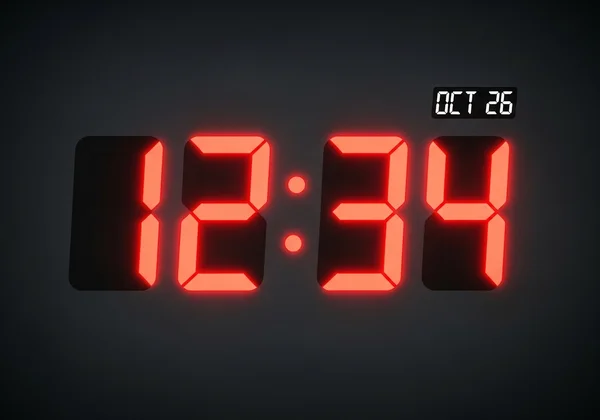
Choosing 12H or 24H Format for Clarity in Educational Settings
Clarity in communication extends to how time is displayed. Depending on your context—be it a local school or an international conference—your choice of time format matters. The 12-hour 24-hour clock toggle on our clock tool provides the flexibility to meet the expectations of any audience. For younger students, the familiar AM/PM format of a 12-hour clock is often more intuitive and easier to understand.
Conversely, in many scientific, military, or international educational settings, the 24-hour format (e.g., 15:00) is the standard. It eliminates any potential ambiguity between morning and afternoon, which is critical for scheduling and deadlines. Having the ability to switch between these formats with a single click makes this a free online clock that adapts to your specific pedagogical needs, reinforcing a professional and context-aware environment.
Maximizing Classroom Timer Versatility
A great classroom timer does more than just show the current time; it adapts to various teaching methodologies and scenarios. This tool excels in this area by offering unique features that go beyond a standard digital display. This versatility allows you to use the clock as a dynamic teaching aid, not just a static reference point.
From demonstrating the concept of time's passage to customizing the look and feel to match your presentation's theme, the tool provides a suite of options. This flexibility empowers educators to create a more controlled, engaging, and visually cohesive learning atmosphere. The intuitive toolbar puts all this power at your fingertips, ready to be deployed instantly.
Seamlessly Switching Between Digital and Analog Views
One of the most powerful and unique features of this tool is its switchable clock display. With a single click, you can toggle between a crisp numerical display and a classic analog clock face, complete with sweeping second, minute, and hour hands. This feature provides educators with unparalleled flexibility, truly transforming their approach. While a digital view is perfect for at-a-glance precision during exams, the analog view is an invaluable visual aid.
Want to teach younger students how to read a traditional clock? Or perhaps explain concepts like "quarter past" or "ten minutes to" in a more tangible way? The analog view provides that visual context. This dual-mode capability makes it more than just a clock; it's an interactive teaching resource that caters to different learning styles and educational objectives. You can check out the tool and see the seamless transition for yourself.

Customizing Clock Appearance for Optimal Readability and Branding
Visual consistency is key to a professional presentation. A generic, unchangeable clock can clash with your carefully designed slides or school branding. With a fully customizable clock, you can tailor every visual element to suit your needs. The tool offers an extensive control panel where you can change the font, text color, and background color.
This means you can set a high-contrast theme (e.g., yellow text on a black background) for maximum readability in a brightly lit room. You could also match the clock's colors to your university's official palette for a branded, professional look during an open house or official event. This level of customization ensures your clock is not just a utility, but an integrated part of your presentation's aesthetic.
Ensuring Precision for Public Speaking and Exam Management
When every second counts, accuracy is paramount. For a debate, a timed speech, or a standardized exam, a clock that lags or is out of sync can have serious consequences. A reliable public speaking clock serves as the ultimate arbiter, providing a single source of truth for both the speaker and the audience.
The true power of this digital clock lies in its robust technical foundation, ensuring unmatched accuracy. It isn't just a clock that pulls time from your computer's local system; it's a precision instrument built on a promise of accuracy. This commitment to reliability gives educators and presenters the confidence they need to manage high-stakes events without worrying about technical failure.
The Importance of Accurate Time Sync for High-Stakes Events
What makes this online clock so precise? The secret is accurate time sync with atomic time servers via the Network Time Protocol (NTP). Atomic clocks are the most accurate timekeeping devices in the world, and by synchronizing with them, this realtime clock ensures the time you see on screen is virtually perfect. This is a critical feature for any scenario where fairness and precision are required.
During an exam, every student is guaranteed an equal amount of time, down to the second. In a competitive presentation, speakers can confidently manage their allotted time without dispute. This level of precision, powered by the same technology used in global financial and scientific institutions, elevates the tool from a simple convenience to a truly professional-grade instrument. This realtime clock offers peace of mind.
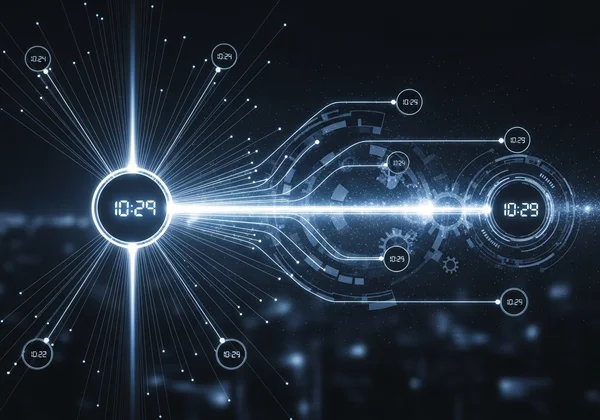
Practical Scenarios: From Lecture Timers to Exam Countdown Displays
The true value of a tool is revealed in its application. Imagine using this online clock as your primary lecture timer. You set it to full screen at the start of a 50-minute class, providing a constant, clear reference for you and your students. This helps you pace your material and signals to students when it's time for Q&A.
Now, consider its use as an exam countdown display. You can announce the end time and have the clock visible for the entire duration. The large, clear digits reduce anxiety and empower students to manage their own time effectively. For group activities, it serves as a central hub, keeping all teams synchronized. These practical applications demonstrate how a reliable clock becomes an active participant in successful classroom management.
Empower Your Presentations & Classes with Precise Timekeeping
Effective time management is undeniably the cornerstone of successful teaching and public speaking, and this tool makes it effortless. It provides a powerful, professional, and free solution that addresses the core needs of educators and presenters. From its large, full-screen display ensuring visibility for all, to its versatile digital/analog views and deep customization options, it is more than just an online clock—it's an essential teaching tool, especially as a reliable online digital clock for any setting.
The confidence that comes from its atomic clock precision allows you to focus on what truly matters: delivering your message. Stop relying on inadequate timekeeping methods and elevate your classroom or stage presence today.
Ready to see the difference for yourself? Transform your classroom timekeeping and experience the clarity, precision, and control you deserve.
Frequently Asked Questions
Can I easily switch the clock between digital and analog views?
Yes, absolutely. The website features a user-friendly toolbar with a dedicated button to instantly switch between a modern digital display and a classic analog clock face. This makes it a versatile tool for both precise timekeeping and educational demonstrations.
How accurate is this online clock for critical presentations or exams?
The clock is designed for exceptional accuracy. It synchronizes with atomic time servers using NTP (Network Time Protocol), ensuring the time displayed is precise and reliable for any high-stakes event, from standardized exams to timed public speaking engagements. This makes it one of the most accurate online clocks available.
Will the clock continue to display time if my internet connection is lost during a presentation?
Once the webpage is loaded, the clock will continue to run using your browser's internal timekeeping mechanism, even if the internet connection is temporarily lost. While it won't be able to re-sync with the atomic time servers until the connection is restored, it will remain accurate enough to reliably finish any standard lecture or presentation.
How do I make the clock display large enough for a big audience to see clearly?
Making the clock larger is simple. First, click the full-screen icon on the toolbar to remove all distractions. Then, use the "+" button on the same toolbar to increase the size of the numbers or clock face until it is easily readable from the back of the room. You can get your clock set up in just a few clicks.